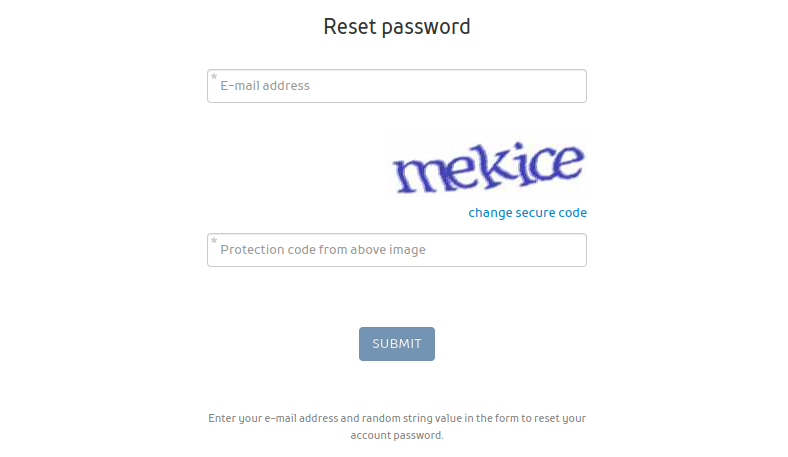Credentials
Users are able to login by submitting their credentials in the login form, regardless of their account type.
In case invalid credentials are submitted or a user account does not exist, the user gets an appropriate message displayed.
Otherwise the user is loged into the system successfully. The first screen that is displayed is the user's dashboard.
Users are also able to login using external authorization server. When this type of authentication is chosen, the user gets redirected to the external authorization server and submit his credentials. Once authenticated with the external authorization server user gets redirected back to SignPlus. SignPlus will check if there already exists the user with same e-mail addres and link it with the existing account or create the new account for such user.

2FA
Users are able to additionally secure their account login with 2 Factor Authentication.
Depending on the configured level of security, the system will send a confirmation code that the user must enter after submitting valid credentials, in order to access his account.
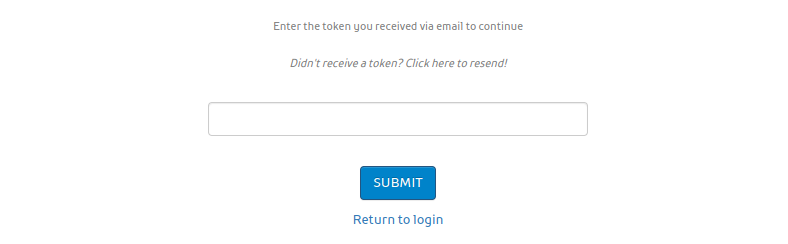
A login secure code is valid for 2 minutes.
Reset password
Users are able to reset their password by providing their username (e-mail address) in the form.
Once the form is submitted, users will get an e-mail message with instructions on how to reset their password.