Users are able to secure critical parts of the applications in order to prevent unauthorized credits usage.
By default, user accounts are not secured, but users are able to configure the security on demand.
Security layer is established with an optional service authorization code, before the system performs the operation. In other words, before a user finalizes the service operation, he is asked to submit an operation-specific athorization code. If the code is valid, the operation will be performed, otherwise it will be refused with an appropriate message displayed.
Configuration
Security configuration for services can be established via "My account / Additional security settings" section.
Users are able to select one of the following ways of distributing the authorization code:
- <NONE>
- SMS - deliver the code via cellular network
- EMAIL - deliver the code via e-mail
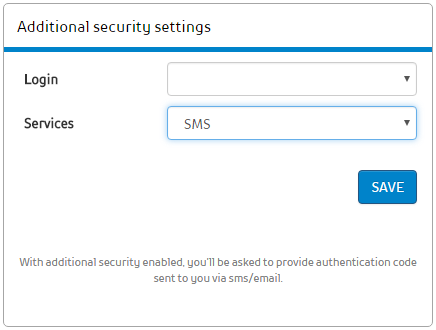
When delivering the code via SMS, the user is responsible for submitting a valid cellular phone number within "My account / My personal details" form.
When delivering the code via e-mail, the system will use the e-mail address used for the account username.
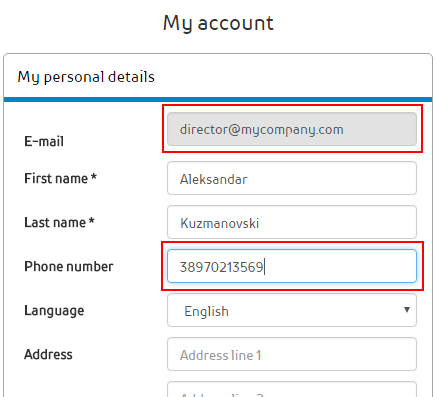
By choosing <NONE> configuration option, the user can disable services security.
Mobile phone verification
User has to verify his mobile number before heis able to use it for additional security.
Mobile number verification is performed manually by requesting a verification code from the system and submitting verification code received via SMS back to the system. Once system verifies submitted code, user will be able to use his mobile number for additional security.
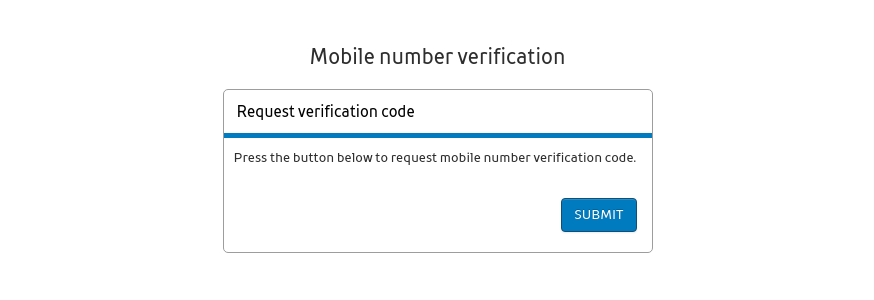
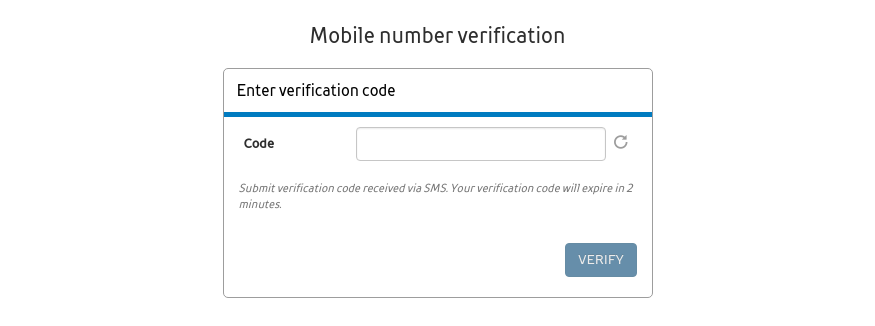
Authorization code validity
The authorization code is valid for 2 minutes.
Usage
Read more about services security usage: